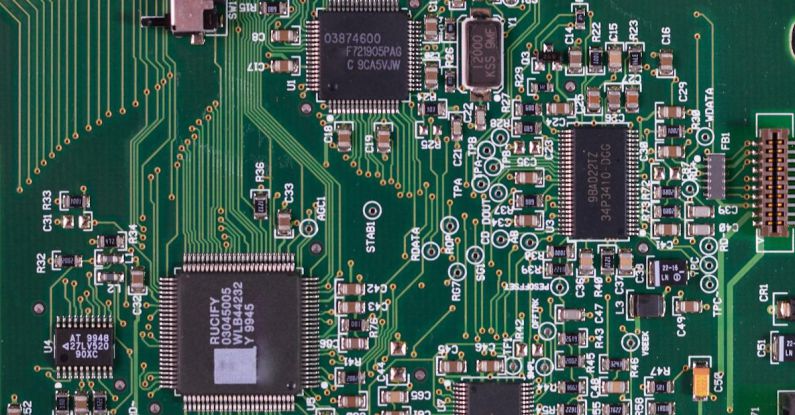Overclocking Your CPU: A Game-Changer for Computer Speed?
In the world of tech enthusiasts and gamers, the term “overclocking” holds a special allure. It promises the tantalizing prospect of squeezing out extra performance from your computer hardware, particularly the CPU (Central Processing Unit). But can overclocking your CPU really deliver on the promise of boosting your computer’s speed? Let’s delve into this high-stakes realm of pushing your hardware to its limits.
Understanding Overclocking
At its core, overclocking involves increasing the operating frequency of a component beyond its factory-set limits. In the case of a CPU, this means ramping up the clock speed to make it process instructions faster. By doing so, you can potentially see significant performance gains in tasks that are CPU-intensive, such as gaming, video editing, and rendering.
The Appeal of Speed Boosts
The allure of overclocking lies in the quest for more power, more speed, and ultimately, better performance. For gamers, a faster CPU can mean smoother frame rates and quicker response times, leading to a competitive edge in online matches. Content creators benefit from reduced rendering times and faster video exports, allowing for a more efficient workflow. In essence, overclocking offers a way to extract additional value from your existing hardware without having to make a costly upgrade.
The Risks of Overclocking
However, the path to greater speed is not without its perils. Overclocking a CPU generates more heat, which can lead to instability and potential damage if not managed properly. Without adequate cooling solutions, pushing your CPU too far can result in crashes, system freezes, or even permanent harm to your hardware. It’s a high-risk, high-reward game that requires careful consideration and monitoring to ensure the safety of your system.
The Importance of Cooling
One of the key factors in successful overclocking is keeping your CPU cool. As you increase the clock speed, the CPU generates more heat, which can quickly become a limiting factor in how far you can push your hardware. Investing in a high-quality cooling solution, such as a liquid cooler or a beefy air cooler, is essential to dissipate the extra heat generated during overclocking. Proper airflow within your PC case is also crucial in maintaining optimal temperatures for stable operation.
The Art of Fine-Tuning
Overclocking is as much an art as it is a science. It requires patience, experimentation, and a willingness to tinker with settings to find the sweet spot where performance gains outweigh the risks. Most modern CPUs come unlocked, allowing for easy tweaking of settings in the BIOS to adjust clock speeds, voltages, and other parameters. However, finding the right balance between performance and stability can be a delicate dance that may require multiple iterations of testing and adjustment.
The Bottom Line: Is It Worth It?
So, can overclocking your CPU really boost your computer’s speed? The answer is a resounding “maybe.” While overclocking has the potential to unlock hidden performance gains in your CPU, it also comes with inherent risks that must be carefully managed. If you’re willing to put in the time and effort to fine-tune your system, invest in proper cooling solutions, and accept the possibility of instability, then overclocking could indeed breathe new life into your aging hardware. Just remember: with great power comes great responsibility.