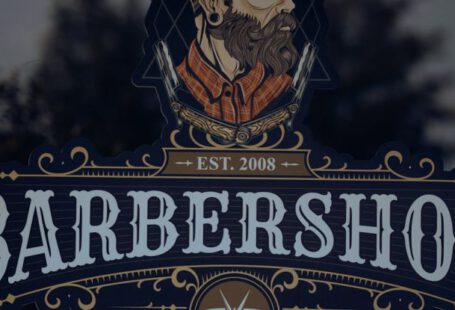The gaming world is a vibrant and ever-evolving landscape, with players constantly seeking new ways to enhance their gaming experience. One popular way to do this is through game modifications, or mods. These user-created modifications can range from simple tweaks to elaborate overhauls, adding new content, features, or mechanics to existing games. While mods can certainly add a new dimension to gameplay, many gamers wonder: can game mods affect performance and how can they be managed effectively?
Understanding the Impact of Game Mods on Performance
Game mods have the potential to significantly impact the performance of a game, both positively and negatively. On one hand, mods can improve graphics, add new gameplay elements, fix bugs, and enhance overall immersion. However, poorly optimized or conflicting mods can lead to crashes, slowdowns, and other performance issues.
When multiple mods are installed, there is a risk of compatibility issues arising. Mods that alter similar game files or use conflicting scripts can lead to instability and performance degradation. Additionally, some mods may be poorly optimized, consuming excessive system resources and causing lag or stuttering during gameplay.
Managing Game Mods for Optimal Performance
To ensure that game mods do not negatively impact performance, it is essential to adopt a strategic approach to managing them. By following these best practices, gamers can enjoy the benefits of mods without sacrificing performance:
Research Before Installing: Before downloading and installing a mod, thoroughly research its compatibility with your game version and other installed mods. Reading user reviews and forums can provide valuable insights into potential performance issues.
Organize Mods Effectively: Keeping track of installed mods is crucial for troubleshooting and managing conflicts. Use mod management tools or organize mods into separate folders to easily enable or disable them as needed.
Regularly Update Mods: Mod creators often release updates to improve compatibility, fix bugs, and optimize performance. Stay informed about mod updates and regularly check for new versions to ensure a smooth gaming experience.
Monitor Performance Impact: Use in-game performance monitoring tools or third-party software to track the impact of mods on system resources. Keep an eye on frame rates, memory usage, and CPU/GPU load to identify any performance bottlenecks caused by mods.
Backup Game Files: Before installing a new mod or updating existing ones, make sure to create backups of your game files. This way, you can easily revert to a stable state in case a mod causes issues with performance or gameplay.
Optimize Mod Load Order: Some mods may require a specific load order to function correctly and avoid conflicts. Refer to mod installation instructions or use load order optimization tools to arrange mods in the correct sequence.
Seek Community Support: If you encounter performance issues related to mods, reach out to the gaming community for assistance. Forums, social media groups, and modding communities can provide valuable insights and solutions to troubleshoot performance problems.
Conclusion
In conclusion, game mods have the potential to enhance gameplay and provide endless customization options for players. However, it is crucial to approach modding with care to avoid performance issues that can detract from the gaming experience. By researching mods, organizing them effectively, staying updated, monitoring performance impact, backing up game files, optimizing load order, and seeking community support, gamers can enjoy the benefits of mods while maintaining optimal performance. With the right approach, game mods can truly elevate the gaming experience to new heights.