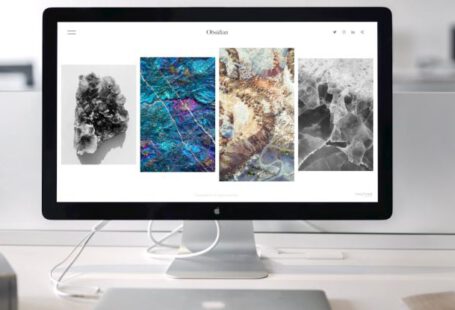In the world of technology, where speed and efficiency are paramount, encountering performance issues on your computer can be frustrating. From slow boot times to lagging applications, these problems can significantly hamper your productivity. While there are various troubleshooting methods available to address these issues, one common solution that many users turn to is System Restore. But can System Restore really fix performance issues, or is it just a temporary Band-Aid? Let’s delve into this topic to understand its effectiveness.
**What is System Restore?**
Before we explore whether System Restore can fix performance issues, let’s first understand what it is. System Restore is a built-in feature in Windows operating systems that allows users to revert their computer’s system files and settings to a previous state. This feature creates restore points at specific intervals or before significant system changes, such as software installations or updates. By using System Restore, users can roll back their system to a point where it was functioning correctly, potentially resolving any issues that may have arisen since then.
**Addressing Software Glitches**
One of the primary benefits of utilizing System Restore to address performance issues is its ability to fix software glitches. Over time, as you install and uninstall programs, update software, and make other system changes, conflicts can arise that impact your computer’s performance. These conflicts may manifest as slow performance, crashes, or other issues. System Restore can help by reverting your system to a state before these conflicts occurred, effectively eliminating the glitches and restoring your computer to a smoother operation.
**Reversing System Changes**
In addition to addressing software conflicts, System Restore can also be effective in reversing system changes that may be causing performance issues. For example, if you recently installed a driver update that is causing instability or decreased performance, utilizing System Restore to roll back to a point before the update can potentially resolve the issue. By undoing these system changes, you can eliminate the source of the problem and restore your computer’s performance to its previous state.
**Improving System Stability**
Another way System Restore can help fix performance issues is by improving system stability. As your computer accumulates changes over time, the system can become cluttered or corrupted, leading to performance degradation. By using System Restore to revert to a clean state, you can eliminate unnecessary changes and restore system stability. This can result in improved performance, faster boot times, and smoother operation overall.
**Limitations of System Restore**
While System Restore can be a useful tool for addressing performance issues, it is essential to be aware of its limitations. System Restore primarily focuses on system files and settings, so it may not address underlying hardware issues or more complex software problems. Additionally, if you do not have a recent restore point available, System Restore may not be able to effectively fix certain issues. It is also worth noting that System Restore does not affect personal files, so if your performance issues are related to data corruption or loss, this feature may not be the solution.
**Conclusion: Is System Restore the Solution?**
In conclusion, System Restore can be an effective tool for fixing performance issues on your computer, particularly those related to software conflicts, system changes, and stability issues. By reverting your system to a previous state, you can potentially eliminate the root cause of the problem and restore your computer to a smoother operation. However, it is essential to remember that System Restore has its limitations and may not be a one-size-fits-all solution for all performance issues. For more complex problems or hardware-related issues, additional troubleshooting steps may be necessary. Ultimately, System Restore can be a valuable tool in your arsenal of troubleshooting methods, but it is not a guaranteed fix for all performance issues.