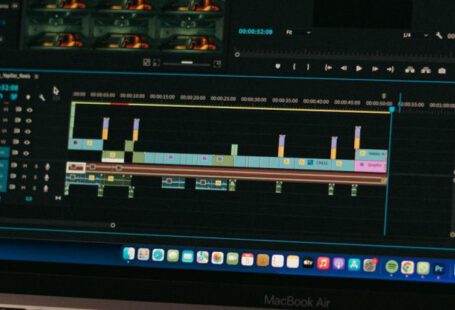Long gaming sessions can be incredibly enjoyable, but they often come with the downside of excess heat generation, which can lead to discomfort and potentially hinder your gaming experience. Overheating can cause your gaming setup to perform poorly and even damage your equipment in the long run. To ensure you can game comfortably for extended periods, it’s essential to take proactive steps to minimize heat buildup. By implementing some simple strategies, you can keep your gaming environment cool and optimize your gaming performance.
Choose the Right Gaming Setup
The first step in minimizing heat during long gaming sessions is to ensure you have the right gaming setup. Opt for a well-ventilated room with adequate airflow to prevent heat from getting trapped. Position your gaming console or PC in a location where it has plenty of space around it for ventilation. Additionally, consider investing in a gaming chair that promotes airflow and keeps you cool during intense gaming sessions.
Invest in Cooling Solutions
To combat heat buildup in your gaming setup, consider investing in cooling solutions such as extra fans, cooling pads, or even liquid cooling systems for your PC. Adding extra fans to your console or PC can help improve airflow and dissipate heat more effectively. Cooling pads are also a popular choice for laptops, providing an additional cooling boost during extended gaming sessions.
Keep Your Gaming Environment Cool
Maintaining a cool gaming environment is crucial for minimizing heat during long gaming sessions. Keep the room temperature moderate by using air conditioning or fans to circulate air and prevent heat buildup. If you’re gaming in a particularly warm environment, consider using a portable air cooler to keep the room temperature comfortable.
Monitor Your Hardware Temperatures
Regularly monitoring your hardware temperatures is essential to prevent overheating issues during gaming sessions. Use software tools to track the temperature of your CPU and GPU in real-time and take action if temperatures start to rise to unsafe levels. Keeping an eye on your hardware temperatures allows you to adjust your cooling solutions or take breaks to prevent damage to your equipment.
Optimize In-Game Settings
Adjusting your in-game settings can help reduce the strain on your hardware and minimize heat generation during long gaming sessions. Lowering graphic settings, resolution, or frame rates can decrease the workload on your CPU and GPU, resulting in less heat output. Experiment with different settings to find the right balance between performance and heat generation for a smoother gaming experience.
Take Regular Breaks
During long gaming sessions, it’s easy to get caught up in the action and forget to take breaks. However, taking regular breaks is essential for preventing heat buildup and maintaining your focus and comfort. Step away from your gaming setup, stretch, and give your equipment a chance to cool down. Staying hydrated and taking short breaks every hour can help you avoid overheating and fatigue during extended gaming sessions.
Upgrade Your Hardware
If you find that your current gaming setup is consistently overheating during long gaming sessions, it may be time to consider upgrading your hardware. Investing in newer components with improved cooling capabilities can help you maintain optimal performance and reduce heat generation. Upgrading to a more efficient CPU cooler, GPU, or case with better airflow can make a significant difference in keeping your gaming setup cool during intense gaming sessions.
Keep Your Gaming Setup Clean
Dust and debris can accumulate in your gaming setup over time, hindering airflow and causing your equipment to overheat. Regularly clean your console, PC, and peripherals to remove dust and maintain optimal airflow. Use compressed air to blow out dust from fans and vents, and wipe down your equipment with a microfiber cloth to keep it clean and free from heat-trapping debris.
Conclusion: Enjoy Cool and Comfortable Gaming
By following these tips and implementing proactive strategies, you can minimize heat buildup during long gaming sessions and enjoy a cool and comfortable gaming experience. Choosing the right gaming setup, investing in cooling solutions, monitoring hardware temperatures, optimizing in-game settings, taking regular breaks, upgrading your hardware, and keeping your gaming setup clean are all effective ways to combat overheating and enhance your gaming performance. With a few simple adjustments, you can ensure that heat doesn’t stand in the way of your gaming enjoyment.