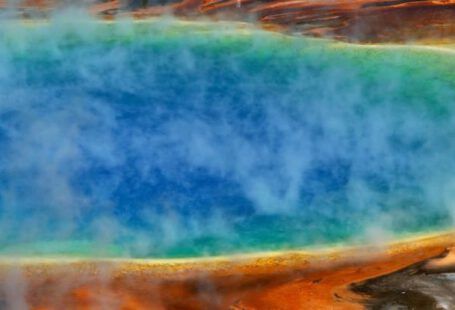In the fast-paced world of technology, operating systems are constantly evolving and updating to offer users new features, improved security, and enhanced performance. With each new release, users are faced with the decision of whether or not to update to the latest operating system. While staying up to date can bring many benefits, there are also potential drawbacks to consider. So, should you always update to the latest operating system?
**Benefits of Updating**
Updating to the latest operating system can bring a range of benefits to users. One of the main advantages is enhanced security. New updates often include patches for known vulnerabilities, helping to protect your device from cyber threats and malware. By keeping your operating system up to date, you can ensure that your personal data remains secure and your device is less susceptible to attacks.
Another benefit of updating is improved performance. New releases often come with optimizations that can help your device run more smoothly and efficiently. This can result in faster load times, improved battery life, and overall better user experience. Additionally, updates may introduce new features and functionalities that can enhance your productivity and enjoyment of using your device.
**Considerations Before Updating**
Before rushing to update to the latest operating system, it’s important to consider a few key factors. One of the main things to think about is compatibility. Not all devices may be able to support the latest updates, and installing an operating system that is not compatible with your hardware could lead to issues such as crashes, glitches, or performance slowdowns.
Another consideration is stability. New updates can sometimes introduce bugs or compatibility issues with certain apps or hardware components. If you rely on specific software for your work or daily tasks, it’s worth checking if there have been any reported issues with the latest operating system before updating. Waiting for any initial bugs to be ironed out through subsequent patches can help ensure a smoother transition.
**The Importance of Regular Updates**
While updating to the latest operating system can bring benefits, it’s also crucial to regularly update your device for security and performance reasons. Operating system updates are not just about adding new features; they also address critical security vulnerabilities that could be exploited by cyber attackers. By keeping your device up to date, you are taking proactive steps to protect your personal data and maintain a secure digital environment.
Regular updates also help to ensure that your device runs smoothly and efficiently. Over time, older operating systems may become outdated and unsupported, leading to compatibility issues with newer software and potential security risks. By staying current with updates, you can prolong the lifespan of your device and enjoy the latest features and improvements that come with each release.
**Making an Informed Decision**
When it comes to updating to the latest operating system, the decision ultimately depends on your individual needs and preferences. While updating can bring security enhancements, performance improvements, and new features, it’s important to weigh the potential risks and compatibility issues that may arise.
Before updating, consider researching the new features and changes introduced in the latest release, checking for compatibility with your device, and assessing any reported issues from early adopters. By making an informed decision based on your specific circumstances, you can ensure a smooth and beneficial transition to the latest operating system.
**In Conclusion**
Updating to the latest operating system can offer a range of benefits, from enhanced security to improved performance and new features. However, it’s essential to carefully consider compatibility, stability, and potential risks before making the decision to update. Regularly updating your device is crucial for maintaining security and performance, but it’s equally important to approach each update thoughtfully and cautiously. By staying informed and weighing the pros and cons, you can make the best choice for your unique situation when it comes to updating your operating system.