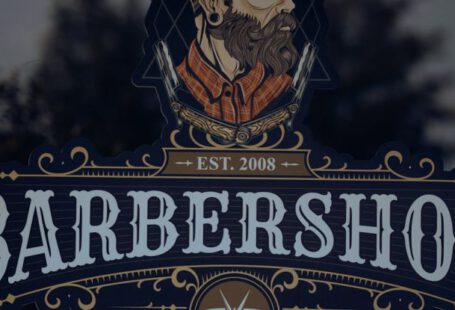In today’s digital age, software updates are crucial for keeping your devices running smoothly and securely. However, many people are hesitant to upgrade their software themselves due to the fear of making mistakes or causing potential issues. The good news is that there are several risk-free ways to upgrade software on your devices without any hassle. By following some simple guidelines, you can ensure a smooth and successful software update process.
Check for Updates Regularly
One of the most effective ways to upgrade software on your devices is to regularly check for updates. Software developers frequently release updates to fix bugs, enhance performance, and improve security. By checking for updates regularly, you can ensure that your devices are up to date with the latest features and security patches. Most devices have an automatic update feature that you can enable to receive notifications when new updates are available. Take advantage of this feature to stay informed about the latest software upgrades.
Backup Your Data Before Updating
Before proceeding with any software update, it is essential to back up your data to prevent any potential data loss in case something goes wrong during the update process. Create a backup of your important files, photos, and documents on an external hard drive or cloud storage service. This precautionary step will give you peace of mind knowing that your data is safe and secure, even if the software update encounters any issues.
Ensure Stable Internet Connection
A stable internet connection is crucial when upgrading software on your devices. An unstable or slow internet connection can lead to interruptions during the update process, causing the update to fail or result in corrupted software files. Before initiating a software update, make sure that your device is connected to a reliable Wi-Fi network or Ethernet connection to ensure a smooth and uninterrupted update process.
Follow Manufacturer’s Instructions
When upgrading software on your devices, it is essential to follow the manufacturer’s instructions carefully. Each device and software update may have specific requirements or steps that need to be followed for a successful update. Read the release notes or instructions provided by the manufacturer to understand the update process and any potential risks associated with the update. By following the manufacturer’s guidelines, you can minimize the chances of encountering issues during the software update.
Avoid Interrupting the Update Process
During a software update, it is crucial not to interrupt the update process to prevent any potential issues or data corruption. Avoid turning off your device, closing the update window, or disconnecting from the internet while the update is in progress. Allow the update to complete its process uninterrupted to ensure a successful software upgrade. If you encounter any issues during the update, refer to the manufacturer’s instructions or seek assistance from customer support.
Use Official Sources for Software Updates
When upgrading software on your devices, it is essential to download updates from official sources or the manufacturer’s website. Avoid downloading software updates from third-party sources or unknown websites, as they may contain malware or malicious software that can harm your device. Official sources ensure that you are downloading legitimate and safe software updates that have been tested and verified by the manufacturer.
Monitor the Update Progress
While upgrading software on your devices, monitor the update progress to ensure that the update is proceeding smoothly. Keep an eye on the update status or progress bar to track the installation process and identify any potential issues that may arise. If the update takes longer than expected or encounters errors, refer to the manufacturer’s instructions or seek assistance from technical support to resolve the issue promptly.
Conclusion: Safely Upgrade Your Software
Upgrading software on your devices does not have to be a daunting task. By following these risk-free ways to upgrade software yourself, you can ensure a smooth and successful update process without any unnecessary stress or complications. Remember to check for updates regularly, backup your data, ensure a stable internet connection, follow the manufacturer’s instructions, avoid interrupting the update process, use official sources for software updates, and monitor the update progress. By taking these precautions, you can enjoy the benefits of the latest software features and security enhancements without any risks.