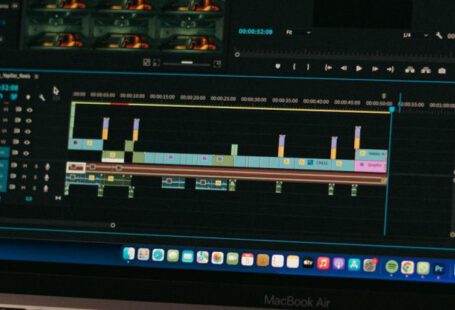Experiencing Slow Internet Speeds: What Steps to Take
Slow internet speeds can be frustrating, especially in today’s fast-paced world where we rely heavily on a stable internet connection for work, entertainment, and communication. When faced with sluggish internet speeds, it’s essential to troubleshoot the issue promptly to restore your connection to its optimal performance. By following a few simple steps, you can identify the root cause of the problem and take appropriate actions to improve your internet speed.
Check Your Internet Speed
Before delving into troubleshooting steps, it’s crucial to determine the current speed of your internet connection. Various online tools, such as Speedtest.net, allow you to check your internet speed quickly and accurately. By comparing the results to the plan you are subscribed to with your internet service provider (ISP), you can ascertain whether the slow speeds are due to a service issue or if there is a problem with your network setup.
Restart Your Router
One of the most common and effective ways to address slow internet speeds is to restart your router. Over time, routers can become overloaded or encounter technical glitches that impede their performance. By unplugging your router, waiting for a minute, and then plugging it back in, you can give it a fresh start and potentially resolve the connectivity issues causing slow speeds.
Position Your Router Strategically
The placement of your router plays a significant role in the quality of your internet connection. To ensure optimal coverage and speed, position your router in a central location within your home or office. Avoid placing it near obstructions like walls, metal objects, or electronic devices that can interfere with the signal. By placing your router strategically, you can maximize its reach and improve the speed and stability of your internet connection.
Update Your Router’s Firmware
Outdated router firmware can lead to performance issues and slow internet speeds. Check the manufacturer’s website for firmware updates for your router model and follow the instructions to install the latest version. Updating your router’s firmware can address security vulnerabilities, improve compatibility with devices, and enhance overall performance, including internet speed.
Secure Your Network
Unsecured networks are susceptible to unauthorized access, which can not only compromise your data but also slow down your internet speeds. Ensure that your network is secure by setting a strong password and enabling encryption, such as WPA2, to prevent unauthorized users from accessing your network. By securing your network, you can maintain the integrity of your connection and prevent potential speed throttling caused by external interference.
Reduce Interference
Interference from other electronic devices, such as microwaves, cordless phones, and Bluetooth devices, can disrupt your Wi-Fi signal and lead to slow internet speeds. Identify and eliminate sources of interference by relocating electronic devices away from your router or switching to wired connections where possible. By minimizing interference, you can optimize the performance of your internet connection and enjoy faster speeds.
Contact Your ISP
If you have tried the above steps and are still experiencing slow internet speeds, it may be time to contact your ISP for further assistance. Your ISP can diagnose any service-related issues, perform line tests, and offer solutions to improve your connection speed. Be prepared to provide details about your internet plan, the troubleshooting steps you have taken, and any specific issues you are facing to help expedite the resolution process.
In Conclusion
Experiencing slow internet speeds can disrupt your daily activities and productivity, but by taking the right steps, you can identify and address the underlying causes effectively. From checking your internet speed and restarting your router to optimizing its placement and securing your network, these proactive measures can help you troubleshoot connectivity issues and restore your internet speed to its optimal level. By following these steps and seeking assistance from your ISP when needed, you can ensure a smooth and reliable internet experience.